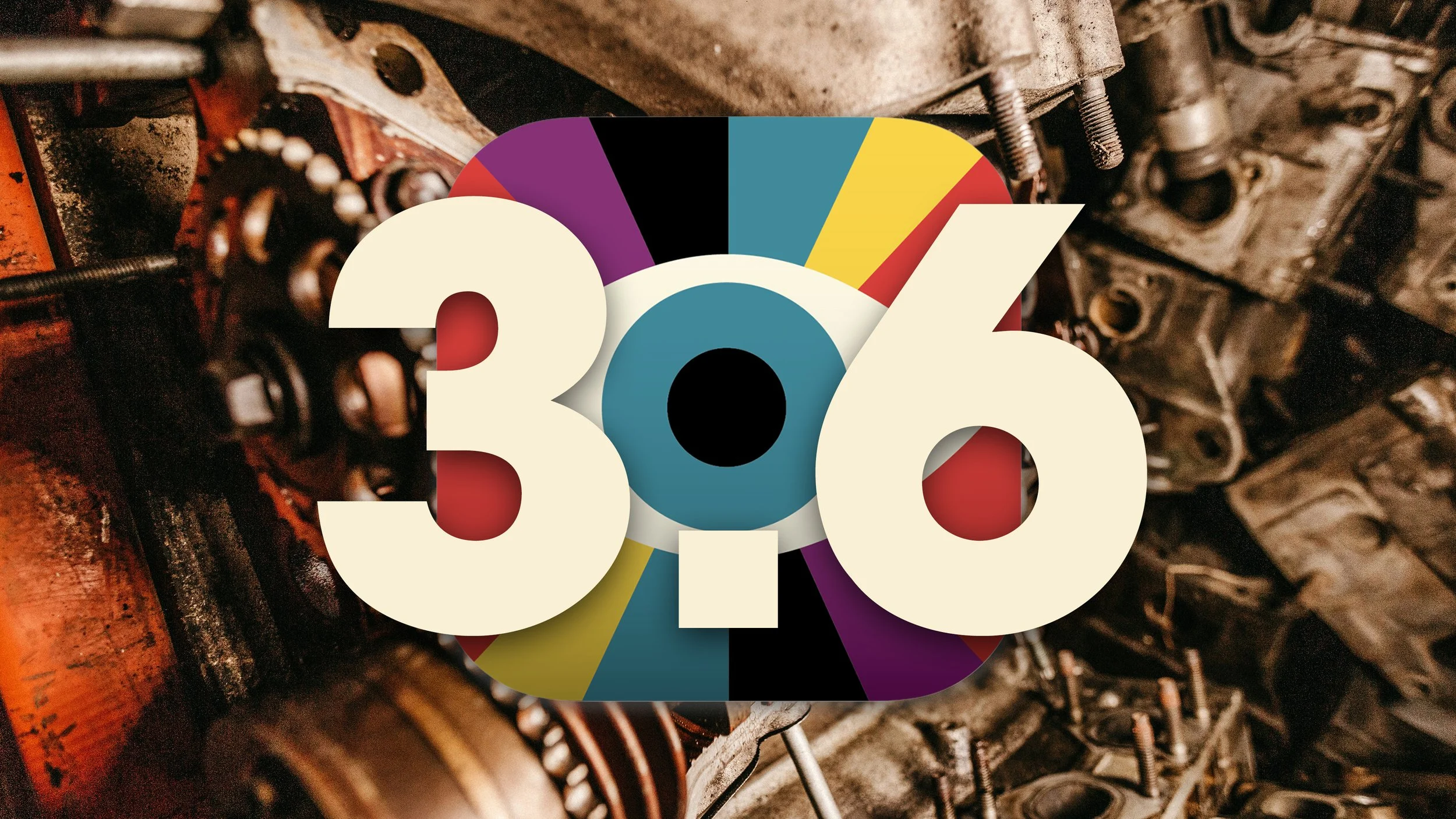Release: Visibox 3.6
Visibox 3.6 brings a new Controller Window overlay to manage and optimize your project’s media files. You’ll find “Media Management” at the bottom of the “Project” menu. This interface allows you to check your drive speed, optimize your media files, and create custom thumbnails. Plus, performance improvements, bug fixes, and more.
New Features
- 📹📼 Media Management 📼📹 overlay (at bottom of Project menu) allows optimization, renaming, and viewing of the media files in the current Project.
- 👍 Custom Thumbnails can now be uploaded in the Media Management interface.
- 💾 Drive Speed Test can be run for the drive containing the current Project in the Media Management interface.
Fixes/Improvements
- 🚀 Improved media conversion speeds.
- Fixed occasional jumpy audio progress bars.
- 🎹 Improved MIDI efficiency and speed.
- Removed buggy MIDI output feedback. Will be replaced by a more robust feedback system soon.
- Fixed issue with Play menu occasionally becoming disabled.